Revive Adserver Geo Targeting
Enable Revive Adserver Geo Targeting feature on Geotargeting Setting page from Revive adserver Administrator Login Section.
Question :
I am very new to this product.
We are a small non-profit from India and we are considering Revive to solve the problem of serving the most relevant ads to our users of our blog. We want to serve different ads based Country of the user reading our blog.
However i am clueless on how to implement the delivery based on the client country.
Any help will be much appreciated.
Answer :
You need to enable “Geo-Targeting” feature from administrator. Login as “Administrator“, click “Configuration” — “Geo-targeting Settings”. In this page, There is setting available “Geotargeting Module type“, You have to choose “Open MaxMind (Flat File)” option and click “Save Changes” button.
So from this Your revive adserver ready to support target ads based on the country wise. Then once added banner, Edit that banner, you can see “Delivery Options” menu there you can choose the option as “Geo-Country” and apply the limitations. Likewise for all the banners you can do if needed.
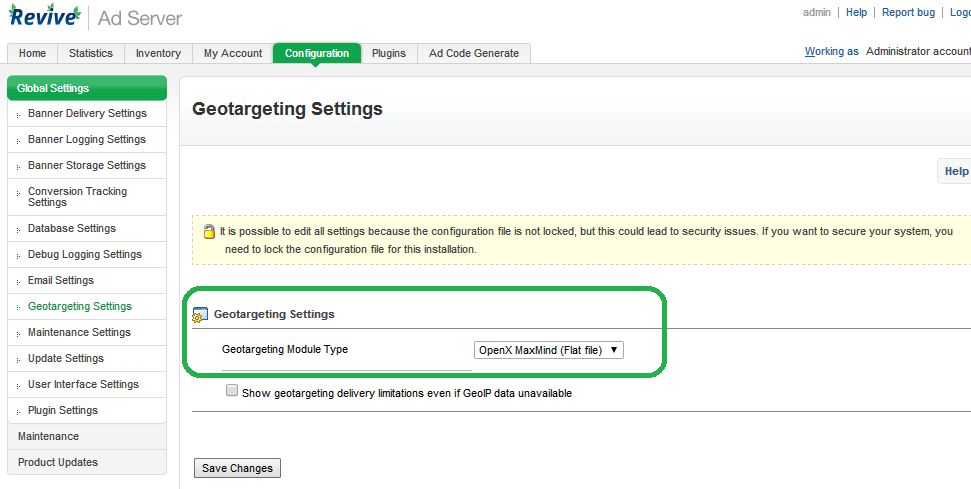


Leave a Reply
You must be logged in to post a comment.