Description
Revive Adserver Video Expandable Ads plugin provides features to deliver video file as advertisement which will generate impressions and clicks statistics reports. It gives options to expand with animation to give interaction to the end user which will help to increase click-through rates.
Video Expand Ads can expand to large size (Size can mention while creating banners) which provides the user a clear and attractive view of ad experience.
In Revive Adserver there will be new banner type added as “Video Expandable Ads”, while adding banners, select this banner type and upload video.
Settings:
Expand Type:
Options are a) Click to expand and b) Mouse over to Expand.
- Click to Expand: Video will expand when user clicks on expand button on original video.
- Mouse Over to Expand: Video will expand when user mouse over on original video.
Direction:
Expand direction can be chose among these values, Top Right, Bottom Right, Bottom Left and Top Left.
Autoplay:
By enabling this setting the video will Autoplay once the page loaded.
Sound:
By enabling this setting the video sound will be on/off. Also separate setting available for vide expand mode.
Expand Width and Height:
You can set video expand size of width and height.
Features:
- Serve video file as advertisement with click tracking.
- Expand video ads to engage users to increase click-through rate.
- Poster image for Video ads.

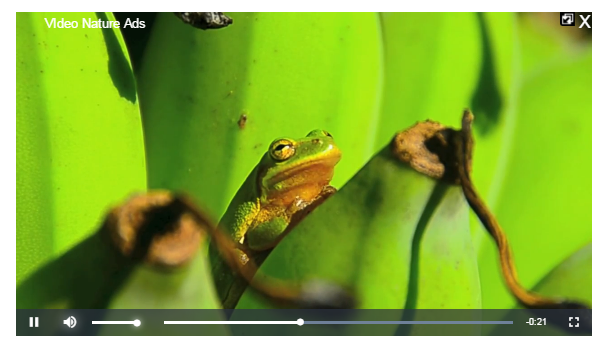

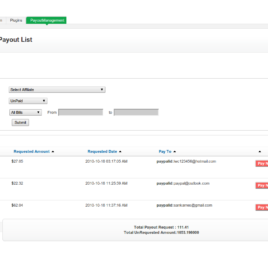


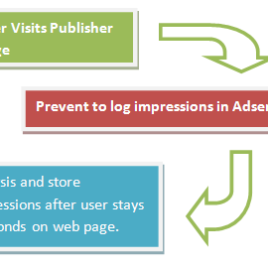
Reviews
There are no reviews yet.