Description
Click To Call Revive Ad server Plugin:
Click to Call is one of the most effective ways a mobile user can directly connect with advertiser. Click To Call typically describes a Image banner on a mobile website or the mobile App that can be clicked to initiate the user’s phone connect them to Advertiser via a phone call. It is often used in mobile apps and websites as a way to provide mobile users a quick way to get personal assistance with a business.
Click to Call has Popularity in mobile advertisement due to an increase of mobile users who are able to easily move between online experiences to a phone call with the click of an Advertisement. Users expect Click to Call way of quick access to touch with their preferred brands and businesses with the click of a Advertisement.
Click To Call Revive Ad server Plugin will help to creates new banner type as “Click To Call”. While creating the banner you can choose this type and upload the advertisement. Also you can assign mobile number and the Advertisement URL for Click action.
Click To Call Revive Ad server Plugin Features:
For both Desktop and Mobile site this features useful. While seeing the advertisement via Desktop it will redirect users to advertiser web page when the clicks on the advertisement and in mobile it will make a call to advertiser contact mobile number which specified in banner creation time in revive adserver.
Revive Adserver raw records of impressions and clicks will be traceable as defaults revive adserver structure flow.
This Click To Call ads will be deliver in all type of invocation which available on Revive adserver such as Asynchronous Tag, Javascript Tag and Website Level Tag(spjs tag), etc..
Also this plugin developed with future concern, followed standard revive ad server plugin structure and mainly no core file changes made in this plugin development. So you can upgrade your revive adserver to latest version without any concern.


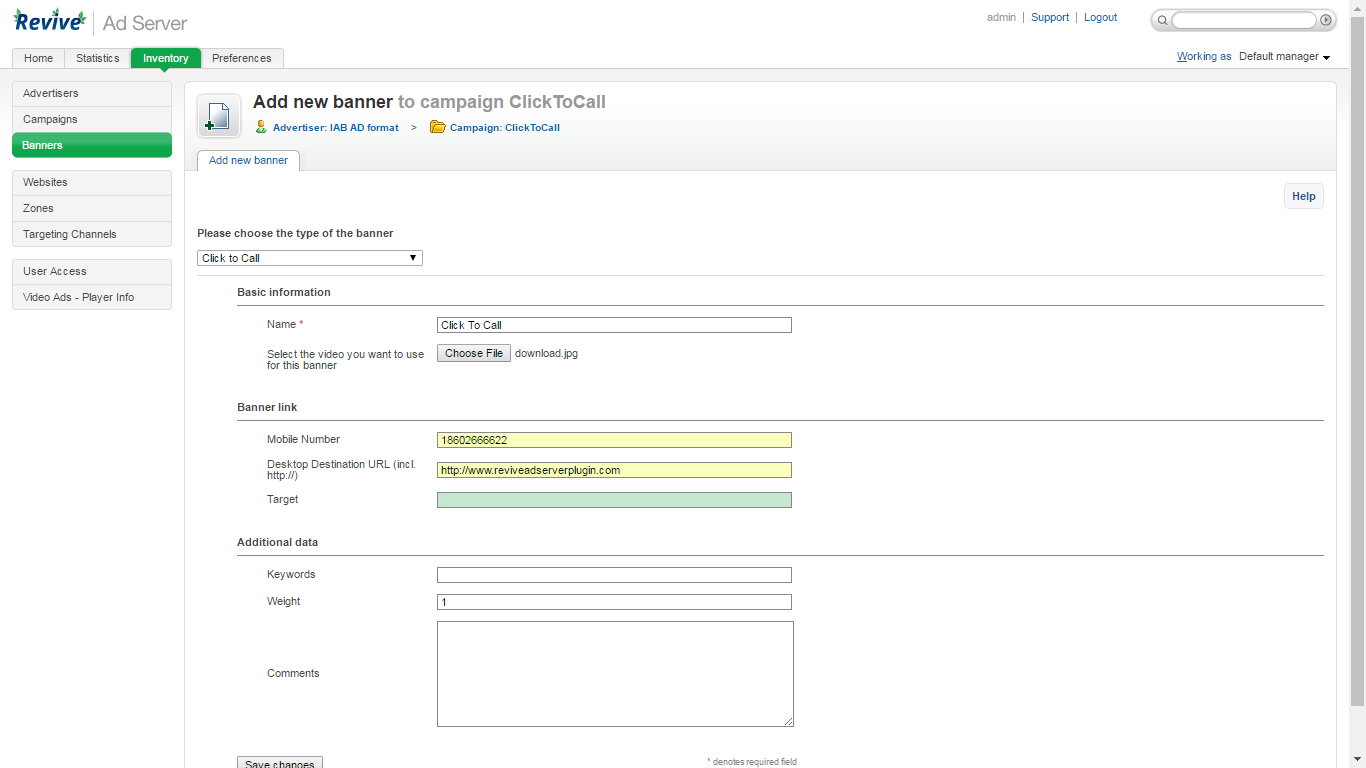

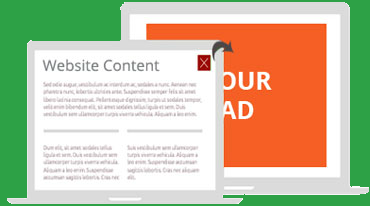
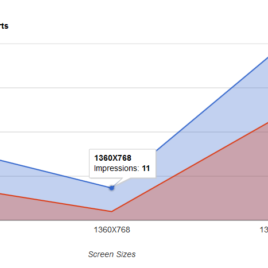
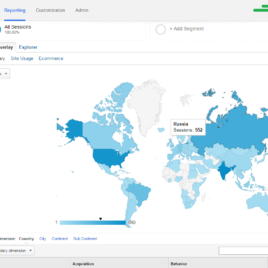

Reviews
There are no reviews yet.