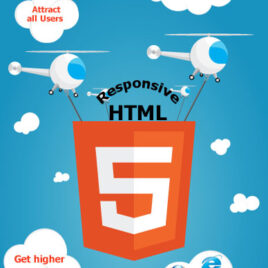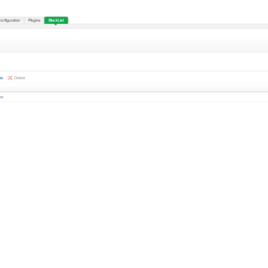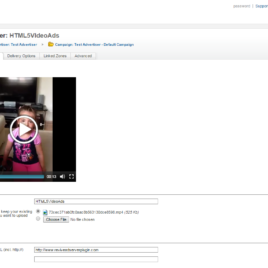Uncategorized
Showing 1–12 of 20 results
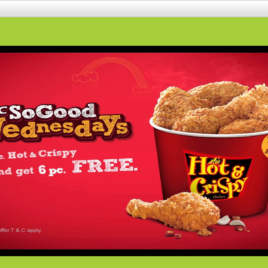
Site Takeover Ads
Revive Adserver Site Takeover Ads are "impressive" ad formats displays on a publisher page. With this type of ad units, advertisers regularly have a 100% of view on the web page as no other ad formats is exposed.
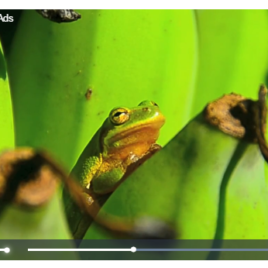
Video Expandable Ads
Revive Adserver Video Expandable Ads plugin provides features to deliver video file as advertisement which will generate impressions and clicks statistics reports. It gives options to expand with animation to give interaction to the end user which will help to increase click-through rates.
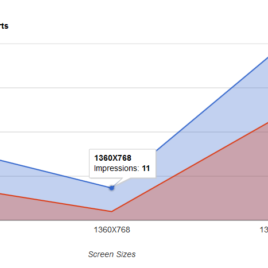
Revive Adserver Screen Size Targeting
Revive Adserver Screen Size Targeting plugin gives features to target banners with user’s devices screen width and height. This helps advertisers to target right audience for their ads.

HTML5 Audio with Image Ads Plugin
Revive Adserver HTML5 Audio with Image Ads Plugin provides features to deliver audio with image ads together in publisher page.
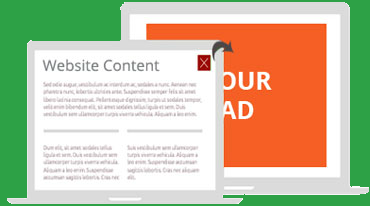
Revive Adserver Click Pop Under Ads
Revive Adserver Click Pop Under Ads provides feature to deliver pop under ads on publisher page. Pop under ads will show once the user clicks on the publisher page anywhere and show behind the user's active window.

Click To Call Revive Ad server Plugin
Click To Call Revive Ad server Plugin :
Click To Call is one of the most effective ways a mobile user can directly connect with advertiser . Click To Call typically describes a Image banner on a mobile website or the mobile App that can be clicked to initiate the user’s phone connect them to Advertiser via a phone call. It is often used in mobile apps and websites as a way to provide mobile users a quick way to get personal assistance with a business.
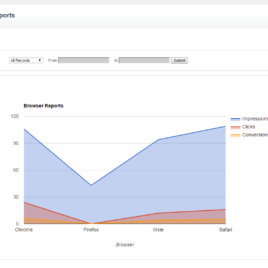
Device Report Plugin
Device Report Plugin For Revive Adserver generate reports based on Device Operating System, Device Type whether its mobile or desktop, Device manufacturer and Device browsers for impressions, clicks and conversions for the inventories.
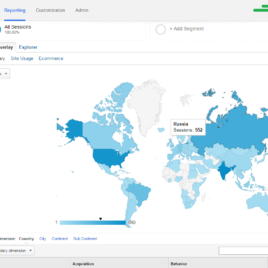
Google Analytics Plugin
Google Analytics Plugin adds Google analytics scripts along with every banner on delivery time. This helps you to track information about banner delivery URL via Google analytics report page.
Also by placing this code along with banner in every page which helps to generate detailed reports about banners deliver pages.